Using the Nintendo DSi as an E-Reader
Whether its as an excuse to get your old DS out, a dedicated effort to transform this piece of tech into a new purpose, or a political action agaist the current state of technology, modding your Nintendo DSi to become an e-reader (and more!) is a great time. Here I'll describe what I learned modding my old DSi with Twilight Menu and installing dslibris to read EPUB files and carrying it around with me as my dedicated reading platform.

Why would I ever do this?
The idea of using the Nintendo DS as an e-reader has been around for a long time, with homebrew apps meant for reading text files being made as far back as 2007, and even dedicated games full of classic books being sold in 2008. Every so often someone posts online about their experience using the DS as an e-reader, often to mixed responses - many doubt the reasoning for using the terrible screens, limited battery, and limited software to read anything. So before I embark on trying it out, I'll lay out my reasoning for even considering this:
finding new uses for old tech
In this age of planned obsolescence, taking any opportunity to fight back and reuse your old tech is a win. Why waste money on even a used e-reader when you have a perfectly good DS laying around!
limited multi-use
The DS is a game console (duh), and the process of turning into an e-reader also allows you to play any DS or previous handhelds games and homebrew (will I advocate for piracy? yes. you should pirate games on your ds). This makes your e-reader not just a reading device, but also something to play tetris on in your spare time. It also has terrible internet, so you can use it without fear you will absent-mindedly open tiktok and lose hours of your life to doomscrolling.
its cool?
On purely an aesthetic level, the DSi is one of the coolest looking pieces of tech Nintendo has made - it has both the sleek appearance favored in modern tech as well as the analogue buttons and status lights that are disappearing by the day in todays products. Holding it feels infinitely cooler than any phone or kindle, and at risk of losing the pragmatists in the crowd, I think that matters. I would rather feel like I'm in Blade Runner than just another screenager.

Downloading
Modding the DSi was pretty straightforward - because it has an SD slot, I was able to just use an SD card instead of investing in an R4 card.
homebrew launcher
There are many different ways to play homebrew on your DS, and I am in no way an expert in them. I recommend looking around at the different homebrew launchers that you might like depending on what you want in your handheld - something like Twilight Menu is good for ease of use and lots of community documentation, while HiyaCFW is perfect if you care about how the UI looks.
I chose to use Twilight Menu, and followed the DS-Homebrew Wikis instructions to get it onto my DS. This was very straighforward, and I was able to get through it all in no time. There are of course some risks of bricking your DS, but it promts you do save your files (pictures, flipnotes, nand) in case anything goes wrong and there are means to bring it back to life.
Once you have a homebrew launcher, you can put anything you want on it - download every game released for the DS, play homebrew games from the community, or just continue using it like you would a non-hacked DS. But to turn it into an e-reader, we need to download something to read with.
dslibris
The homebrew app I'll be using is dslibris, which uses the old epub file format. You can find books in the epub format in places like Project Gutenberg, which has public domain books (great if you like classics), as well as many other less legal sites. I've been using Annas Archive. Theres also ways to convert files to epub, which I haven't tried but sounds cool!
User Experience
hardware
Actually reading on this thing is great - it fits perfectly into one hand, with multiple buttons to progress the pages comfortably available. With normal paperbacks, I feel like I'm always fighting a losing battle to keep the book open while only using one hand, whereas reading on the DS feels like it was made for it.
A common worry I've read is that the screen would be a major limiting factor in reading on the DS. While the low resolution does leave some to be desired, I had very little trouble reading on it and experience very little eye strain, even after reading for extended periods (though keep in mind I have both good vision and young eyes, I'm sure others might have harsher words to say about the screens).
While it may be limited by other aspects, I can honestly say I prefer the feeling of reading on this to a normal paperback.
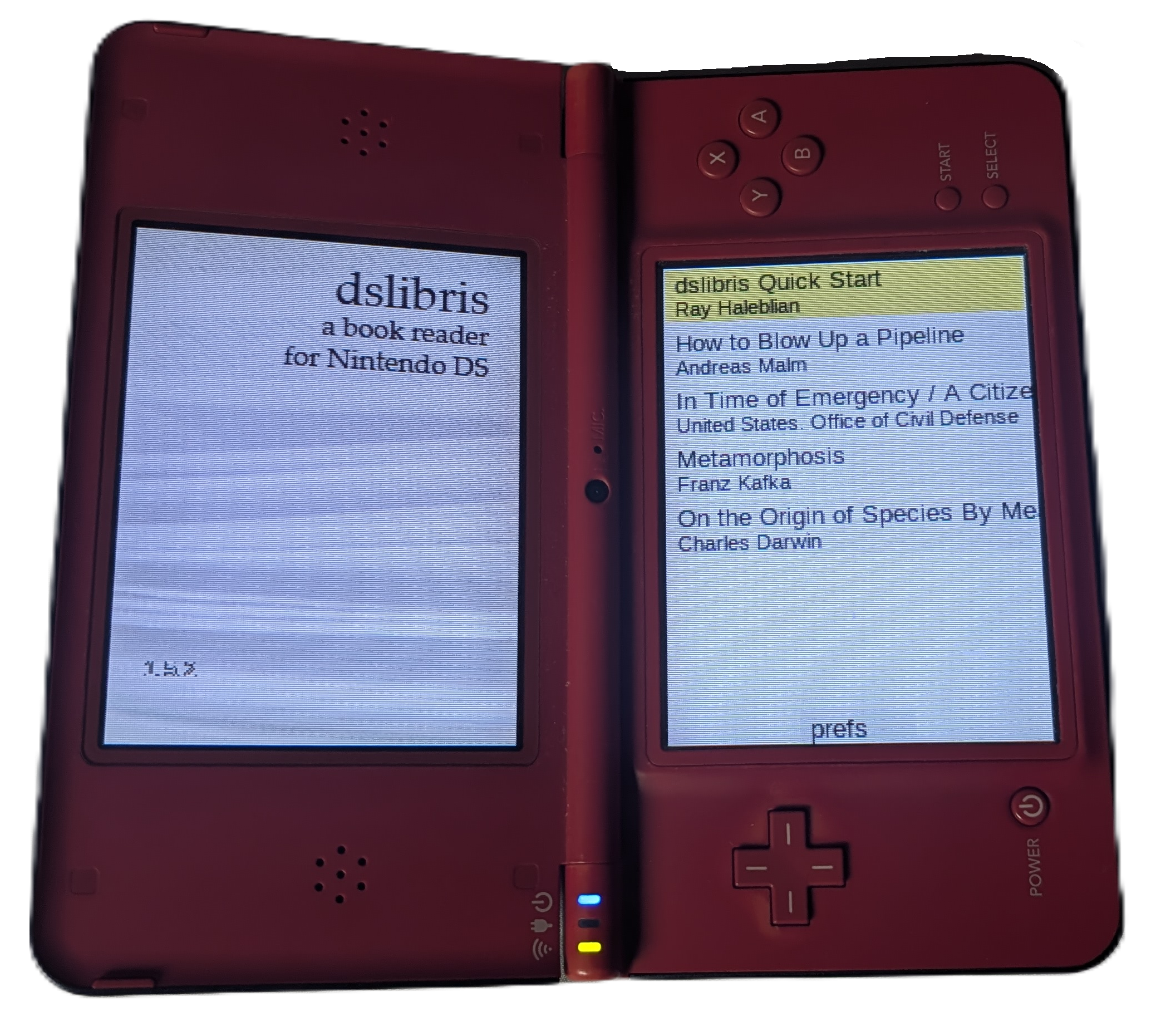
software
The software to read on this, in kind words, is bare bones.
dslibris's features include:
- Dark/Light mode
- Book style reading (as opposed to reading while holding the console like you would when playing games, which just feels terrible)
- Customizable fonts and font size
- Bookmarks (though I still do not know how to use this feature, its nice that its there?)
- Saving your page
With only these features at my disposal I was worried reading using this would feel like a challenge, stuck constantly fighting the software instead of being able to just read.
But in use, it was just the opposite - I would open the app, choose my book and it would take me right where I had left off. There I could flip forward or back, never being interupted with unnecessary features, until I was done and could close the app without worrying about losing my page. Never did I find myself wanting a chapter select, word dictionary, or note taker like you would find on a fancy e-reader - anything like that I feel would just get in the way of a clean reading experience.
The only thing left to be desired is the file format. The epub files dslibris uses, the same as the first generation of e-readers, leaves some to be desired. There is no picture support and very little text support besides bolds and italics, making it pretty much a glorified .txt file. This made finding books to read a little harder for me, a fan of science books full of diagrams and pictures, but there is no shortage of books that read perfectly with just text if you look hard enough.
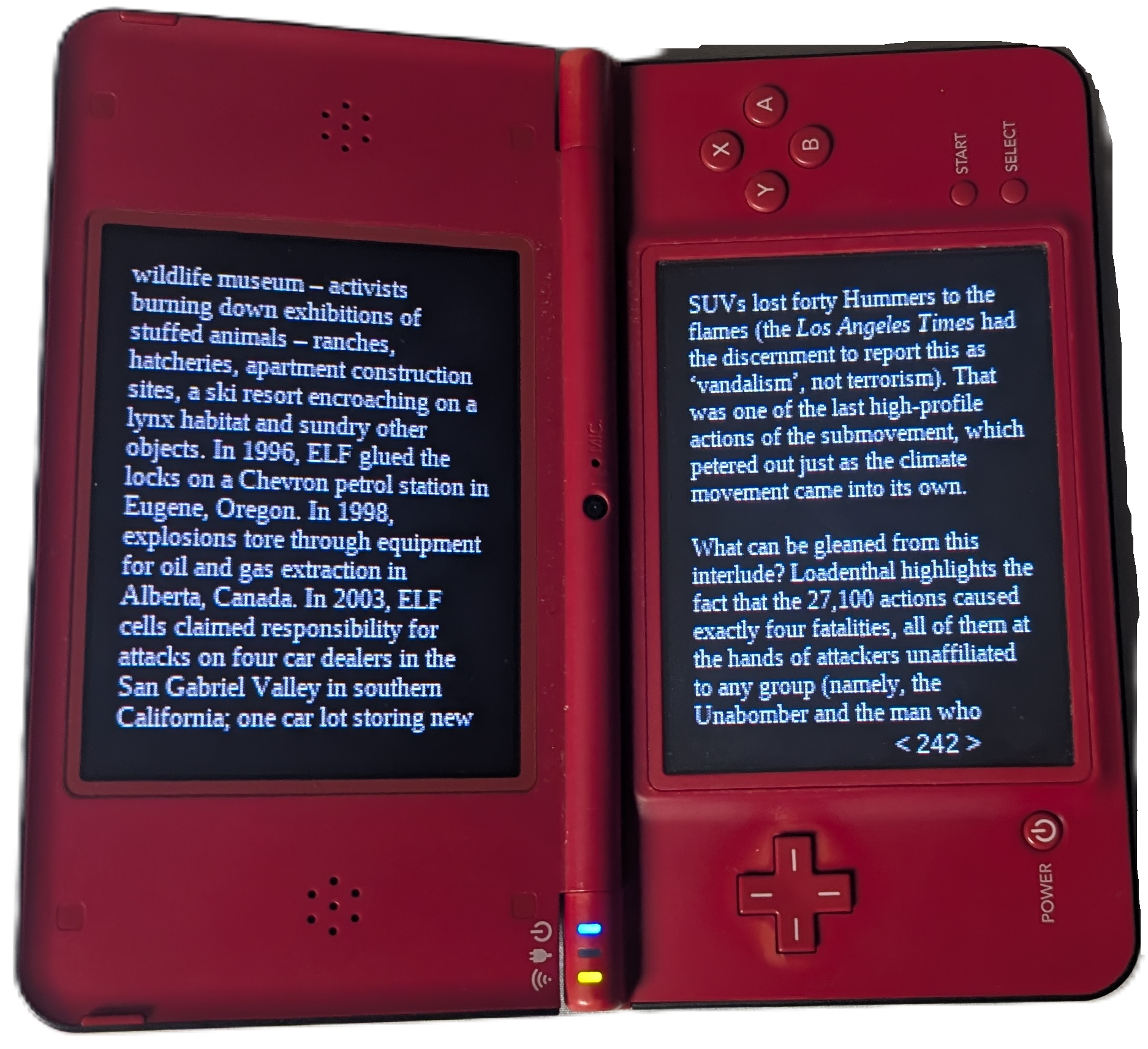
Downsides? Upsides?
Is the DS better than a dedicated e-reader? Obviously not. But can your e-reader play pokemon? Take pictures and put silly frames on them? Have a animation app?
This project is a great excuse to get into DS homebrew, to tinker with your old electronics, and to read more often - all of which would be excuse enough on its own. I highly recommend it.
- Keeper